In react native, it is so intuitive to display different types of images. The Image Component can display network images, static resources, temporary local images, and images from local disk.
1 | <Image style={styles.footerLastestImage} source={{ uri: latestImage }} /> |
However, there are actually lots of stories behind this simple line of code.
Today, I would like to explore image loader and image cache in react native, and talk something about how they work under the hood. After reading this, you will find some limits in the image component shipped from react-native and may want to use other tech solutions for better image display.
Overview of React/Image module
Let me begin with an activity diagram about React/Image module.
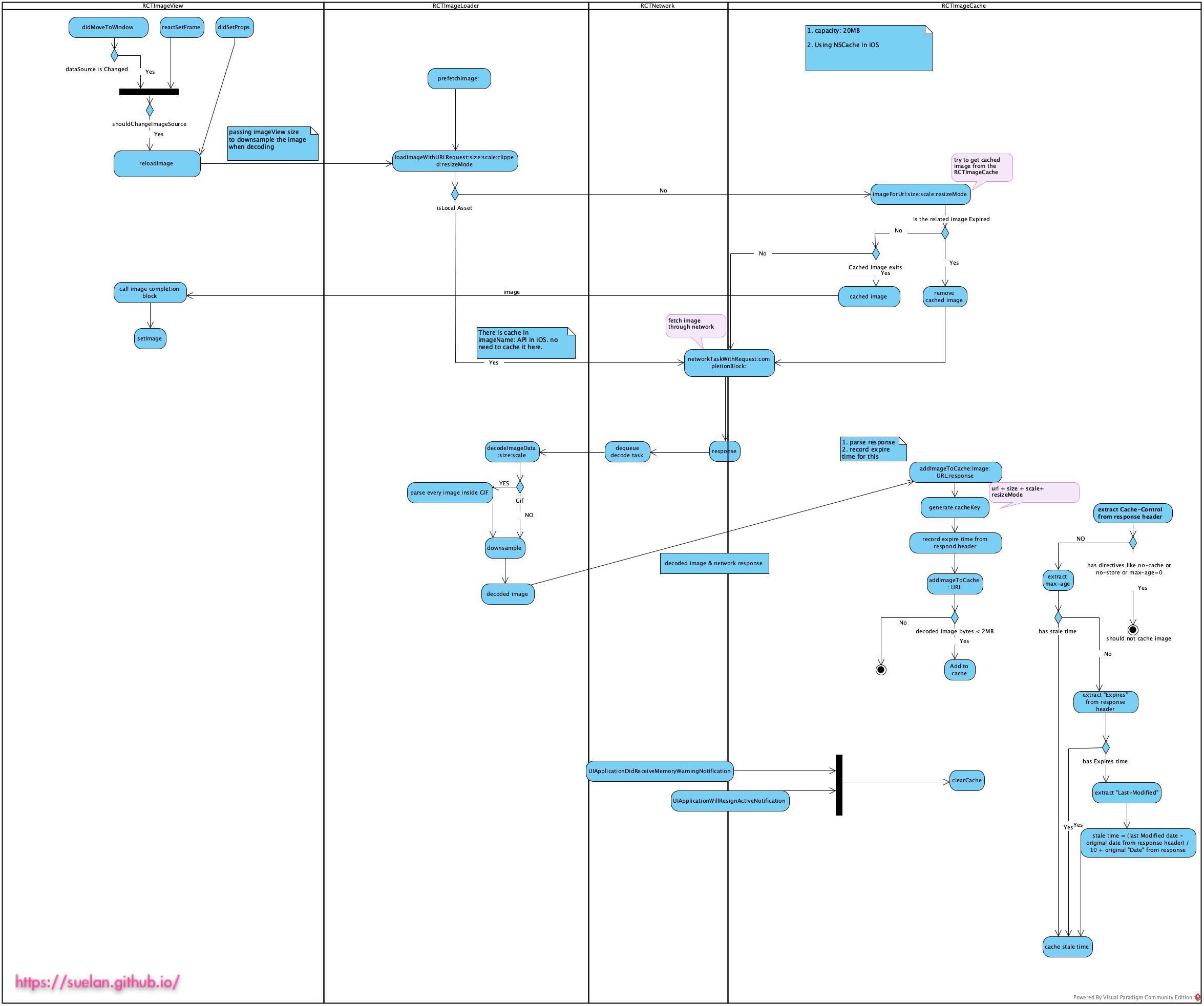
There are several classes playing important roles in image render and cache in react native. RCTImageView is the iOS native implementation for Image component. It inherits RCTView and hold a UIImageView to render the image. RCTImageView is created by RCTUIManager. The UIImageView size comes from the style prop in Image component in JavaScript side or calculated by Yoga. When setting property for Image component in RN or other events triggering the image loading, RCTImageView calls RCTImageLoader to get the cached image or download image. RCTImageLoader is the controller for the workflow of image downloading, decoding. It depends on RCTNetwork to fetch the image remotely. Before trying to download an image, RCTImageLoader will try to check if there is cached image and to reuse the cached image. So here comes RCTImageCache, which is for Image Cache in react native iOS.
RCTImageCache
First of all, keep in mind that RCTImageCache uses NSCache to cache images. NSCache object used RCTImageCache has only 20MB cache capacity in React Native iOS.
How images added into NSCache?
1. expiration time
After successfully downloading the images, RCTImageLoader decodes the image using decodeImageData:size:scale:clipped:resizeMode:completionBlock, then it adds the decoded image to cache. In this step, it extracts the expiration time from the Http Response header. See more in the diagram to see how it get the expire time. The max-age is the top priority to decide expiration time for an image here.
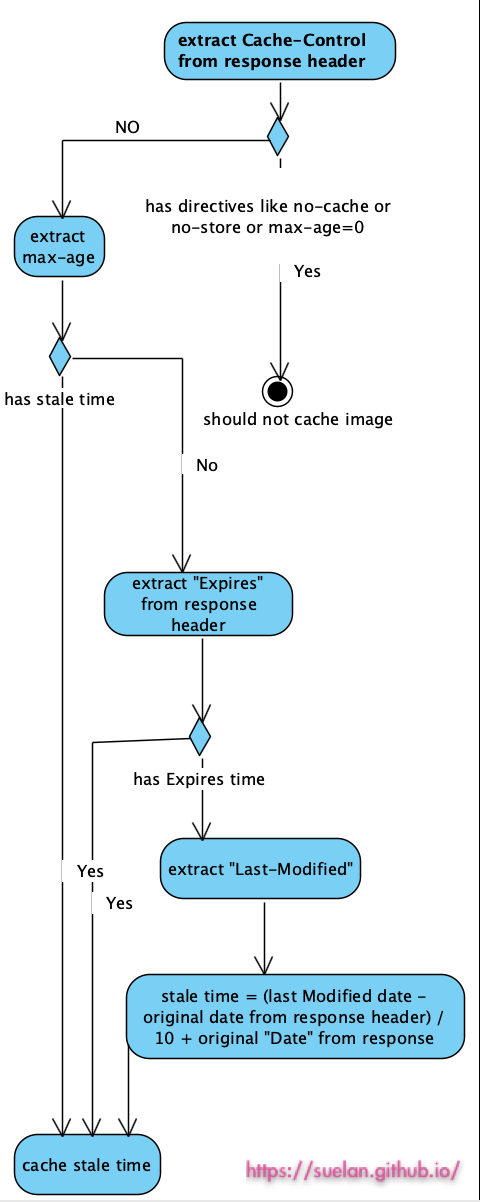
2. The cost of image in NSCache
Another key point is that RCTImageCache uses setObject:forKey:cost: API.
The
costvalue is used to compute a sum encompassing the costs of all the objects in the cache. When memory is limited or when the total cost of the cache eclipses the maximum allowed total cost, the cache could begin an eviction process to remove some of its elements.
3. using Bitmap size as cost
1 |
|
Before adding an image into the NSCache. RCTImageCache firstly calculate the bitmap size using the following formula
1 | static NSInteger RCTImageBytesForImage(UIImage *image) |
For a RGBA format image, each pixel needs 4 bytes to represent the RGBA value, which contains 4 channels. We know that the value for each channel varies from 0 to 255. So we need 8 bits, or 1 bytes to store it.
1 | A R G B A R G B A R G B |
Beside, Image.scale is the scale factor. Multiplying the logical size of the image (stored in the size property) by value, you get the dimensions of the image in pixels. So for the 310*165 UIImage object, it totally uses 310*scale*165*scale*4 pixels.
An important point here is that the reactDecodedImageBytes isn’t always equal to the true bitmap size in memory after decoding images. Because RCTImageLoader will take the size and the resize mode of the UIImageView into consideration. Source code here.. When decoding, it downscale the downloaded image and display the downsized image to fit the image view size. This means reactDecodedImageBytes used as image cost in NSCache could be bigger than the actual size of finally displaying image.
So briefly speaking, for each image added into the NSCache, its cost is the bitmap size instead of the file size. JPG or PNG is kind of compressed format, which has much smaller size. Remember NSCache has 20MB totalCostLimit in react native. In addition, bitmap size is much bigger than file size. It is so easy to exceed the totalCostLimit for NSCache, and then to trigger the eviction process to remove some of the images.
4. The unknown storage and eviction policy in NSCache
In the official doc NSCache , it says NSCache is to temporarily store transient key-value pairs, and doesn’t mention whether it uses disk cache or not. I added a log to see if it get image from the NSCache when launching my App without network. It does get a few cached images. So far, I think we can say that NSCache does have disk cache , but the proportion of disk cache is so small that we got a few cached images and the hit rate doesn’t improve a lot even when I improve the totalCostLimit of NSCache.
So if your react native app is kind of image-heavy app. Sometimes, when you are in the scroll view full of displaying images. When you scroll down, then scroll back, you can see it fetching and decoding images, even if some of them were rendered just now but moved out of the screen later. Because in this case, the NSCache uses up its cache capacity and keep evicting images. Moreover, this eviction process isn’t in a guaranteed order. Seems it doesn’t simply apply LRU policy here.
How to get images from cache
The method to get images from NSCache looks relatively simple. imageForUrl:size:scale:resizeMode.
- get the key for cached image by using url, size, scale, resizeMode. As long as these 4 factors not changed next time, the key for the cached image won’t be changed, and you can reuse this image
- check if the cached image is expired. If it is, remove the image from the cache.
How to replace RCTImageCache with your own cache implementation
Let your own cache implementation conform RCTImageCache protocol. And then setImageCache in RCTImageLoader.
1 | /** |
Concurrent Loading and Decoding Tasks
RCTImageLoader maintains queues to schedule image loading and decoding tasks. The following property controls the number of concurrent tasks for image loading and decoding.
1 | /** |
scan qr code and share this article
