高斯函数在学术领域运用的非常广泛。 写工程产品的时候,经常用它来去除图片或者视频的噪音,平滑图片, Blur处理。我们今天来看看高斯滤波, Gaussian Filter。
1D的高斯函数
一维的高斯函数(或者叫正态分布)方程跟图形如下:
$$G(x) = \frac{1}{\sqrt{2\pi\sigma^2}} e^{-\frac{x^2}{2\sigma^2}}$$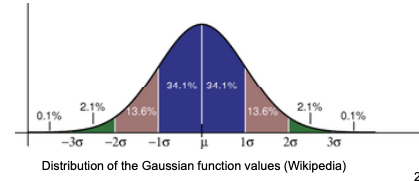
$\mu$是均值;$\sigma$ 是标准方差。它有个重要特点是 -$\sigma$ 到+$\sigma$ 之间的G(x)与x轴围成的面积占全部面积的68.2%. -2$\sigma$ 到+2$\sigma$之间的面积占95%。-3$\sigma$ 到+3$\sigma$之间的面积占99.7%。
如果我们给-3$\sigma$ 到+3$\sigma$区间, 它几乎包括了所有可能的点。这个特性对Filter kernel的生成很重要。
2D的高斯函数
$$G(x, y) = \frac{1}{\sqrt{2\pi\sigma^2}} e^{-\frac{x^2 + y^2}{2\sigma^2}}$$
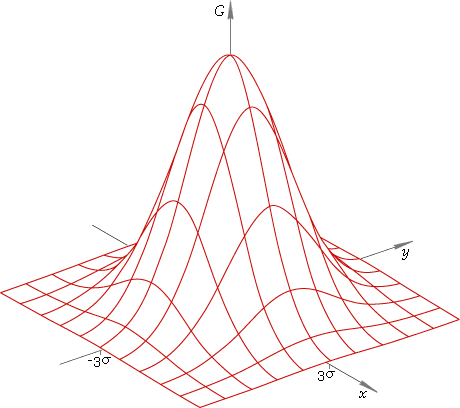
所谓高斯滤波操作,其实就是用高斯函数对image做卷积计算。但一般图像在计算机中一般是离散的3D矩阵,而高斯函数是连续函数,所以我们要从连续高斯函数中采样生成离散的2D矩阵,即Gaussian Filter Kernel。 我们可以控制Kernal的size,让它的点都落在-3$\sigma$ 到+3$\sigma$区间内。
生成高斯kernel
1 | // Function to create Gaussian filter; sigma is standard deviation |
代码来源
比如,我们用高斯函数生成了一个5x5, $\sigma$是1的高斯核2D矩阵: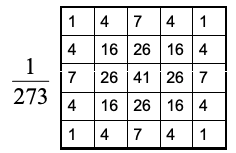
它有几个特点:
- 最中间的值最大,值向周围递减
- $\sigma$越大,高斯函数的峰越宽,临接的数值差越大
对图片应用高斯Filter
对某个像素点image[i][j],Fitler对原图对应的像素点做点乘,相加。 生成新的值。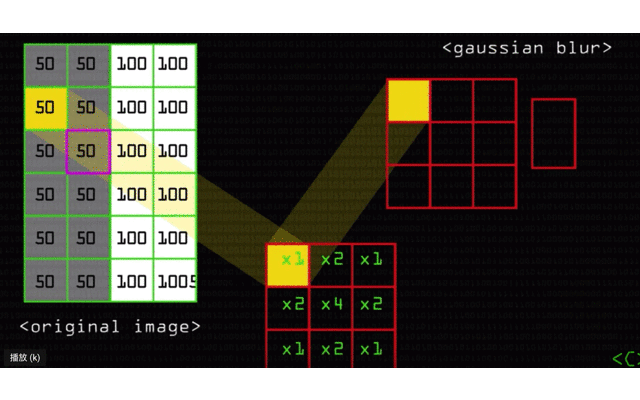
材料来源1
2
3
4
5
6
7
8
9
10
11
12
13
14
15
16
17
18
19
20
21
22
23
24
25
26
27
28
29Image applyFilter(Image &image, Matrix &filter){
assert(image.size()==3 && filter.size()!=0);
int height = image[0].size();
int width = image[0][0].size();
int filterHeight = filter.size();
int filterWidth = filter[0].size();
int newImageHeight = height-filterHeight+1;
int newImageWidth = width-filterWidth+1;
int d,i,j,h,w;
Image newImage(3, Matrix(newImageHeight, Array(newImageWidth)));
// iter the image pixel
for (d=0 ; d<3 ; d++) {
for (i=0 ; i<newImageHeight ; i++) {
for (j=0 ; j<newImageWidth ; j++) {
// using filter convolute the image matrix
for (h=i ; h<i+filterHeight ; h++) {
for (w=j ; w<j+filterWidth ; w++) {
newImage[d][i][j] += filter[h-i][w-j]*image[d][h][w];
}
}
}
}
}
return newImage;
}
如下图,图片被平滑处理了。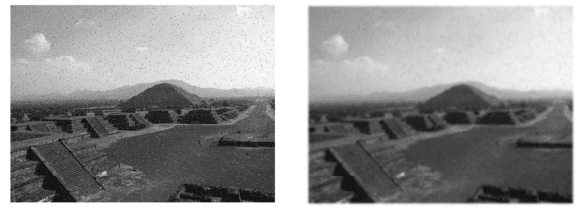
More:
https://gist.github.com/OmarAflak/aca9d0dc8d583ff5a5dc16ca5cdda86a
scan qr code and share this article
